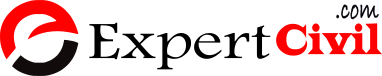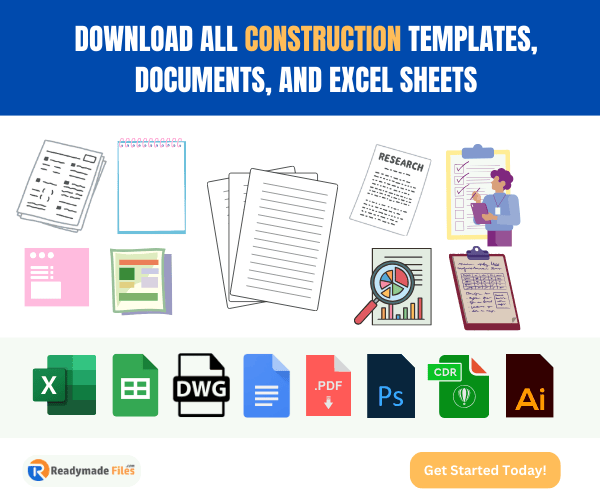Find out everything you need to get started by taking the tour. If you still have questions need help contact us: contact@expertcivil.com
Frequently Asked Questions
How to Withdraw Money from Expertcivil?
1. Update your payment methods - Go to Edit Profile > Financial > Choose Payment Methods > Save
2. Now you are eligible to withdraw your earn points If you choose the all money option, you must still meet the minimum withdrawal amounts below. Your withdrawal request will not be processed unless it meets the minimum requirements.
3. Withdrawal Request: Go to Edit Profile > Withdrawals > Choose Points (You can withdraw your all points or Custom > Submit Request.
Note: This may take up to 7 Working days.
2. Now you are eligible to withdraw your earn points If you choose the all money option, you must still meet the minimum withdrawal amounts below. Your withdrawal request will not be processed unless it meets the minimum requirements.
3. Withdrawal Request: Go to Edit Profile > Withdrawals > Choose Points (You can withdraw your all points or Custom > Submit Request.
Note: This may take up to 7 Working days.
What are the Points or Badges? How it benefits the user?
Points are awarded on specific tasks you do on website. The maximum points who earns in a month will receive a special gift from us. You can check more options in Badges section. click here
What are the Rules for Expertcivil.com?
You can check this page. click here
How to get a Verified Badge?
Once you reach 50 points you are automatically verified. You must upload your real image and your profile should be updated to get verified.
How to Write an Article on Expertcivil?
We’re looking for engineering professionals who are passionate to submit thought leadership articles to our blog. You can check this page. click here
What questions can I ask about here?
You can ask anything that is related to civil, architectural engineering, or the construction industry. Questions that need additional work or that are not a good fit for this site may be put on hold by experienced community members.
While questions are on hold, they cannot be answered but can be edited to make them eligible for reopening.
While questions are on hold, they cannot be answered but can be edited to make them eligible for reopening.
How to change password?
1. To change your password go to Edit Profile
2. Click on Change Password
3. Enter your New Password
4. Re-Enter your Password
5. Now click on Save Button
2. Click on Change Password
3. Enter your New Password
4. Re-Enter your Password
5. Now click on Save Button
How to Buy premium Products on Expertcivil
Are you looking for premium stuff like spreadsheets, templates, ebooks, question papers, etc? If yes then you can buy by using this link. click here